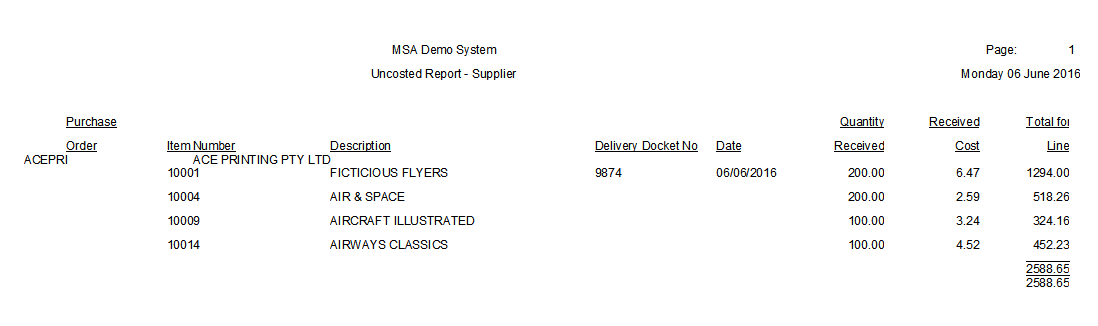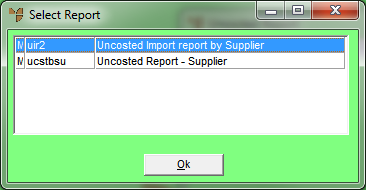
The Uncosted Report is available in MDS. It features each supplier and every outstanding delivery docket that has not yet been reconciled against an invoice. It gives a total for each supplier and a total for the entire report, and includes details such as item number, delivery docket number, date received, quantity received, received cost (purchase order cost), and cost value.
You need to print an Uncosted Report before you reconcile an uncosted receipt.
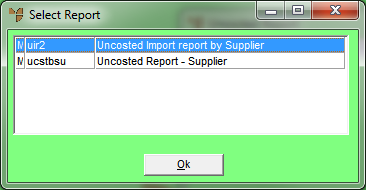
Micronet displays the Uncosted Report.